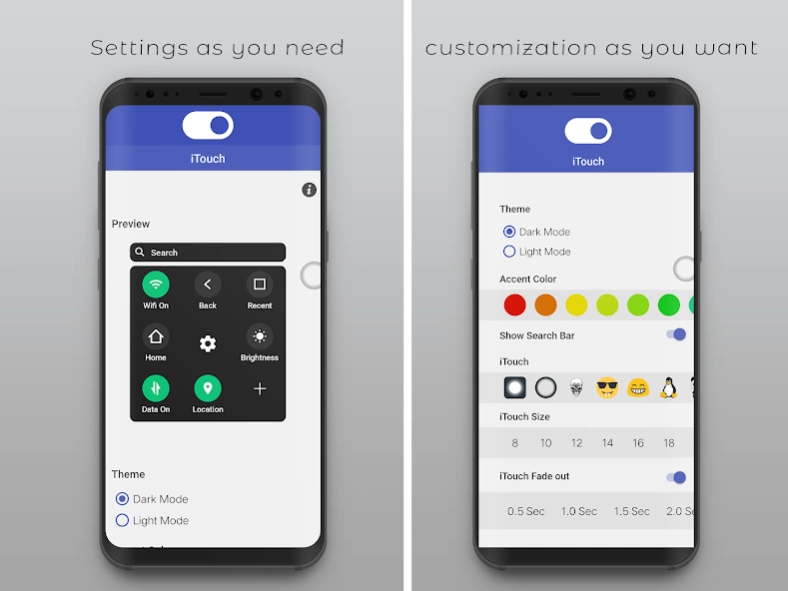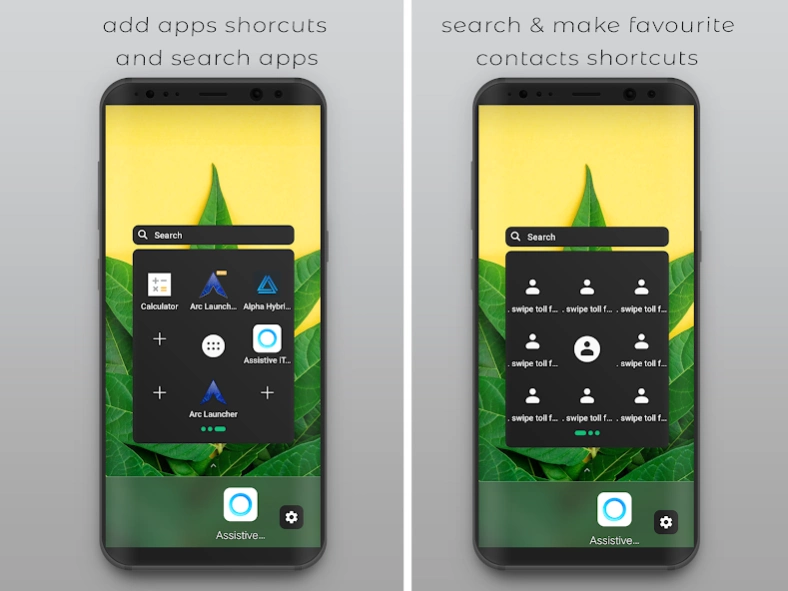Assistive iTouch OS 13.1 2.1
Free Version
Publisher Description
Assistive iTouch OS 13.1 - Get 8+ shortcut keys,drag drop,gestures,contacts & app search and lot more
Get rid off hard buttons on android and shortcuts , protect your keys and make your life smart by using Assistive Touch (iTouch ) OS 13.1 & Navigation Bar instead of pressing wasting time to search phone contacts , android phone settings and android apps, also you can customize menu actions of your choice and much more
We are the most secured assistive touch on android , we do not store or fetch any personal information from our users.
Exclusive Features on iTouch Free
->drag drop shortcut keys
->all apps search
->drag drop contacts keys
->drag drop app keys
->contacts search
->light/dark mode
->light/dark mode
App HighLights( iTouch Assistive Touch features):-
->adjust volume up and down
->ringer/silent
->wifi on/off
->android phone data on/off
->adjust brightness up and down
-> lock your screen
->use multi-finger gestures
->replace pressing buttons with just a tap
->recent apps
->location gps
->screen shot
->lock screen
->airplane mode
->bluetooth
->rotate screen
->flash light
->open notification bar
When you turn on iTouch Assistive Touch, you'll see a button appear onscreen. You can drag it to any position on the screen, where it will stay until you move it again. By default, tapping the button once will open the iTouch Assistive Touch menu. Tapping once anywhere outside of the menu will close it.
Access menus and controls that require onscreen gestures like:
Control Center
Notification Center
Spotlight
Home
App Switcher
Speak Screen
The menu gives you access to functions that would otherwise be controlled by pressing physical buttons or moving the device. Here's some of what you can do:
Activate the Accessibility Shortcut
Lock the screen
Adjust the volume
Voice Assistant
Restart the device
Capture a screenshot
Simulate shaking the device
Accessibility API Requirement : Enable Accessibility Service to perform global actions like going back, opening notifications taking screen shot, double tap to lock screen. Please be assured that this app will not collect any personal information
About Assistive iTouch OS 13.1
Assistive iTouch OS 13.1 is a free app for Android published in the System Maintenance list of apps, part of System Utilities.
The company that develops Assistive iTouch OS 13.1 is AppTech Launcher Studios Inc. The latest version released by its developer is 2.1.
To install Assistive iTouch OS 13.1 on your Android device, just click the green Continue To App button above to start the installation process. The app is listed on our website since 2022-11-01 and was downloaded 3 times. We have already checked if the download link is safe, however for your own protection we recommend that you scan the downloaded app with your antivirus. Your antivirus may detect the Assistive iTouch OS 13.1 as malware as malware if the download link to apptech.itouch.lite is broken.
How to install Assistive iTouch OS 13.1 on your Android device:
- Click on the Continue To App button on our website. This will redirect you to Google Play.
- Once the Assistive iTouch OS 13.1 is shown in the Google Play listing of your Android device, you can start its download and installation. Tap on the Install button located below the search bar and to the right of the app icon.
- A pop-up window with the permissions required by Assistive iTouch OS 13.1 will be shown. Click on Accept to continue the process.
- Assistive iTouch OS 13.1 will be downloaded onto your device, displaying a progress. Once the download completes, the installation will start and you'll get a notification after the installation is finished.